
N8N installation ,upgradation and Automated weather update agent workflow without coding.
Automation is now an essential component of all development pipeline — from combining CRMs and CMS platforms such as Umbraco to driving AI-powered email systems. At the center of most such workflows is n8n, an open-source automation platform that enables developers to integrate APIs, databases, and cloud services without having to write long code.
Prerequisites:
- Install latest node.js from https://nodejs.org/ run the installer and check for it by running: node -v | npm -v
- Install N8N globally Run in command prompt : npm install n8n -g
this will download the latest packages of n8n globally into your system
- Check for the version by running: n8n --version
- Start using n8n by running command in cmd through: n8n
This will run in the localhost of your system then open browser and go to http://localhost:5678/
Boom n8n has installed successfully.
This is the n8n sign up page:
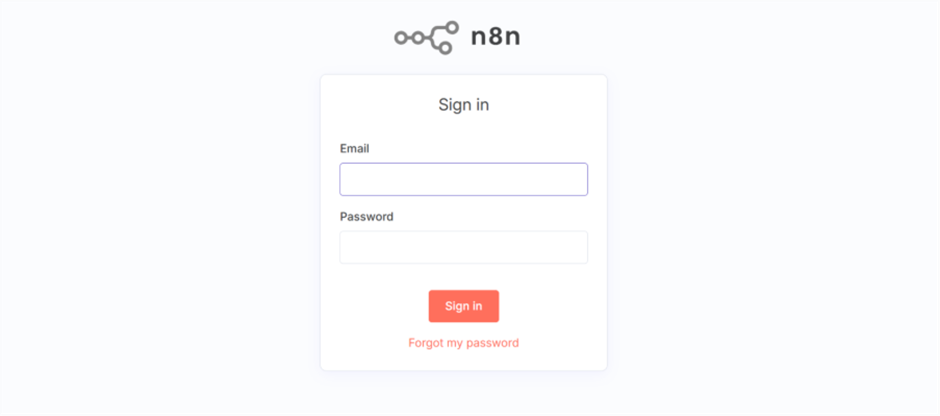
Click +button to create new workflow and add nodes according to your workflow
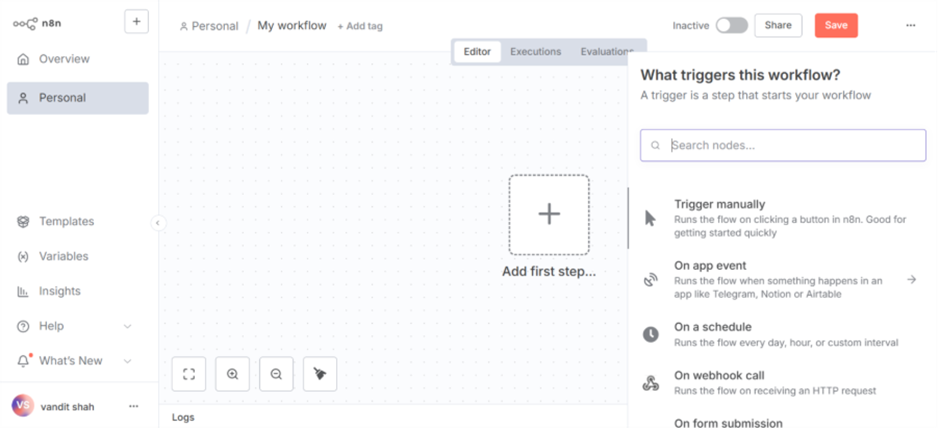
weather Ai agent
What if you could just ask and instantly get real-time weather updates — not from an app, but from your own AI agent?
I decided to build one, and here’s what I came up with:
AI Weather Agent powered by:
Chat trigger
OpenAI model : use mistral mode which offers limited free api key which is used to connect the
llm and also reliable and give efficient response.
Memory : simple memory model to store limited amount of data.
Weather tool : Through http node connect the open meteo api and get the weather update from it.

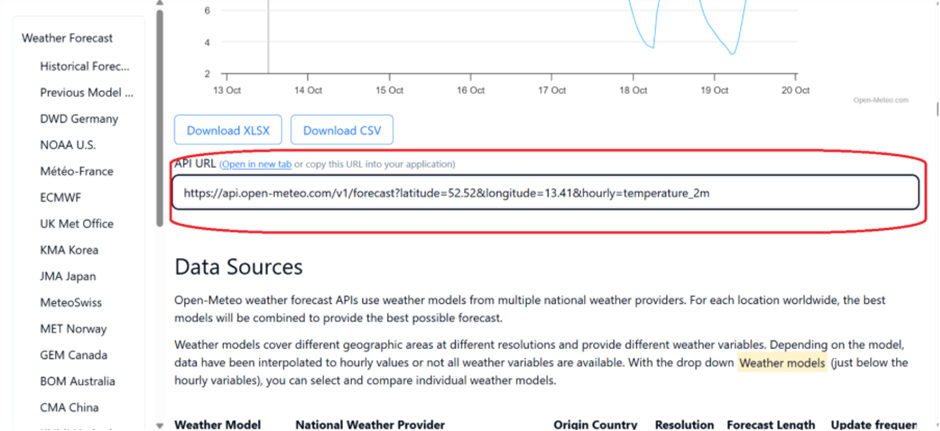
Paste open meteo api in the http request node here:
- Description : Use this tool to fetch live weather data (temperature, humidity, wind speed, rain)
Always call this tool when the user asks about weather.
Never guess the weather yourself.
- Method: Get
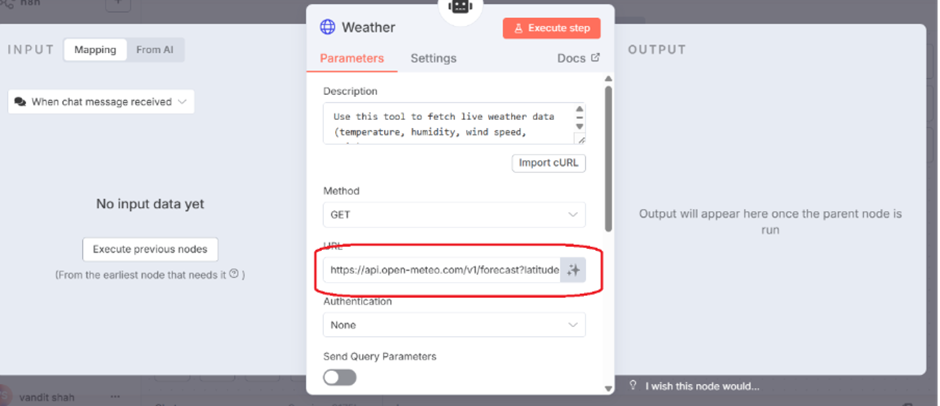
t doesn't merely report the weather — it learns, remembers, and relates information to provide smarter answers.
Creating this taught me something new: AI agents are not merely projects — they're the next innovation layer.
- They convert natural conversations to actions
- They work with APIs to ingest live, helpful data
- They learn by memory, similar to human helpers
- They symbolize how AI technology is revolutionizing the automation of the future
This small project may not seem very big, but it made me realize the big change → AI agents are the new application. They are changing the way we handle workflow, automation and technology.
🚀The future won't come - we do it now.
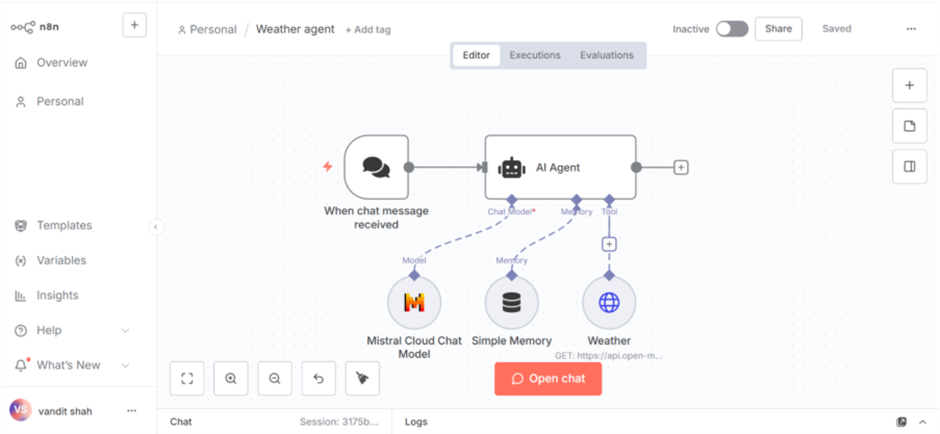
Update latest n8n version
- Check for current version by running: n8n --version
- Backup your current workflow:It is very important to backup your current working workflows which ensures you don’t lose any setup.
Run: n8n export:workflow –backup
This will create .json file of all your workflows.
- when you install n8n via node.js update the n8n version through npm run: npm update -g n8n
- verify the latest version: n8n –version
- Restart n8n: n8n
FAQs
Q1. Simple ways to install n8n for beginners?
If you're new to gaining knowledge of n8n, npm with Node.Js is the most effective and quickest way to get you commenced. Simply deploy Node.Js, then execute: npm set up n8n -g
Q2. Must I run n8n without the use of Node.Js?
Yes! Or you may additionally use Docker or the n8n computer app (which can run on Windows and macOS). But with Node.Js, builders have more leeway to personalize and integrate.
Q3. How do I backup my workflows before updating?
You can export all workflows with: n8n export:workflow --backup This generates a .json backup file which can be imported later.
Q4. My n8n UI won't load after improve. What do I do?
Verify your Node.Js model first. Make certain you are on Node.Js v18 or above. Then restart n8n: npm2 restart n8n If it might not load both, clear cache or use another port with --port 5679.
Q5. How do I start n8n automatically on system reboot?
If you are on PM2, just run: npm2 startup npm2 store This will automatically restart n8n every time the system boots.
Q6. Is n8n AI integration-supported?
Absolutely! You can integrate n8n with OpenAI, LangChain, or any AI API through the HTTP Request node or AI Agent node, making it perfect for smart automation — e.g., AI-based or content analysis.
Related Blogs


Read More

Read More

Read More
